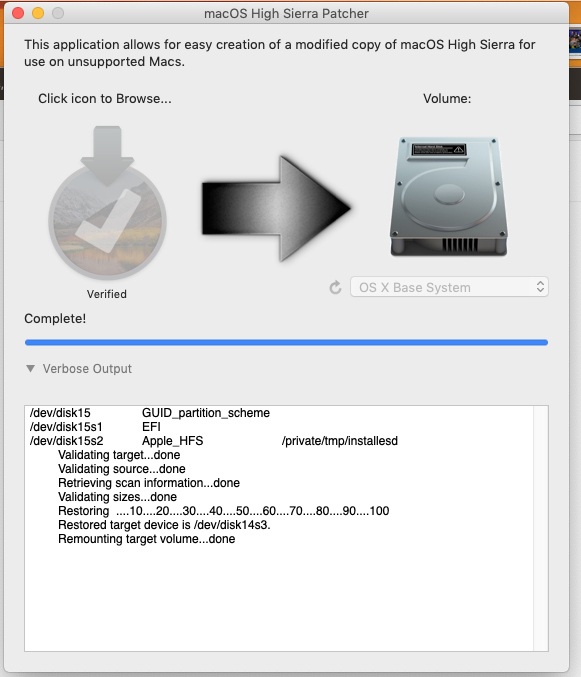I’m documenting this here because I’ll forget about it next time it happens…
My friend Jay from The House of Moth helped me with this one. Collin Mistr’s (DosDude1) macOS High Sierra patcher has a bug when run in Mojave. It appears like everything starts to copy to the USB drive, but then you get a nasty error which stops the process and tells you to format the disk.
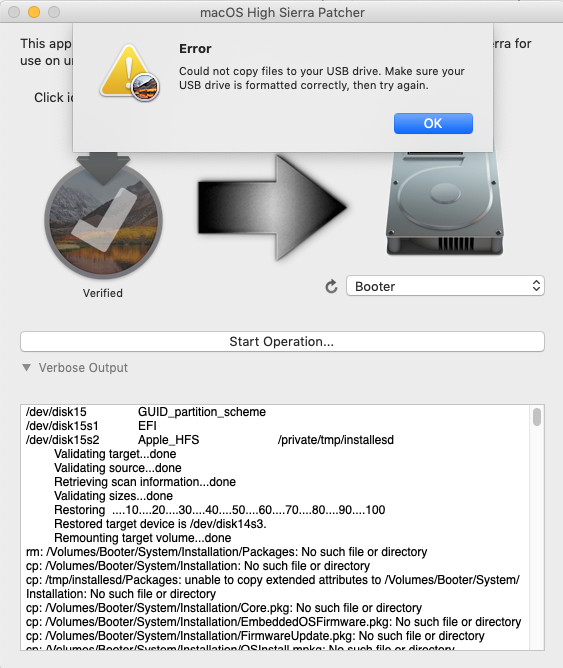
This error may make you believe your USB drive is faulty. Thankfully, there is a very simple solution. Ready? Rename the USB disk you want to use as your bootable drive to “OS X Base System“. That’s it – BOOM!
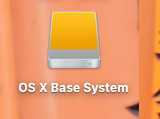
Now when you try to run the process again, everything will complete successfully. Hopefully this saves you some headaches! 🙂