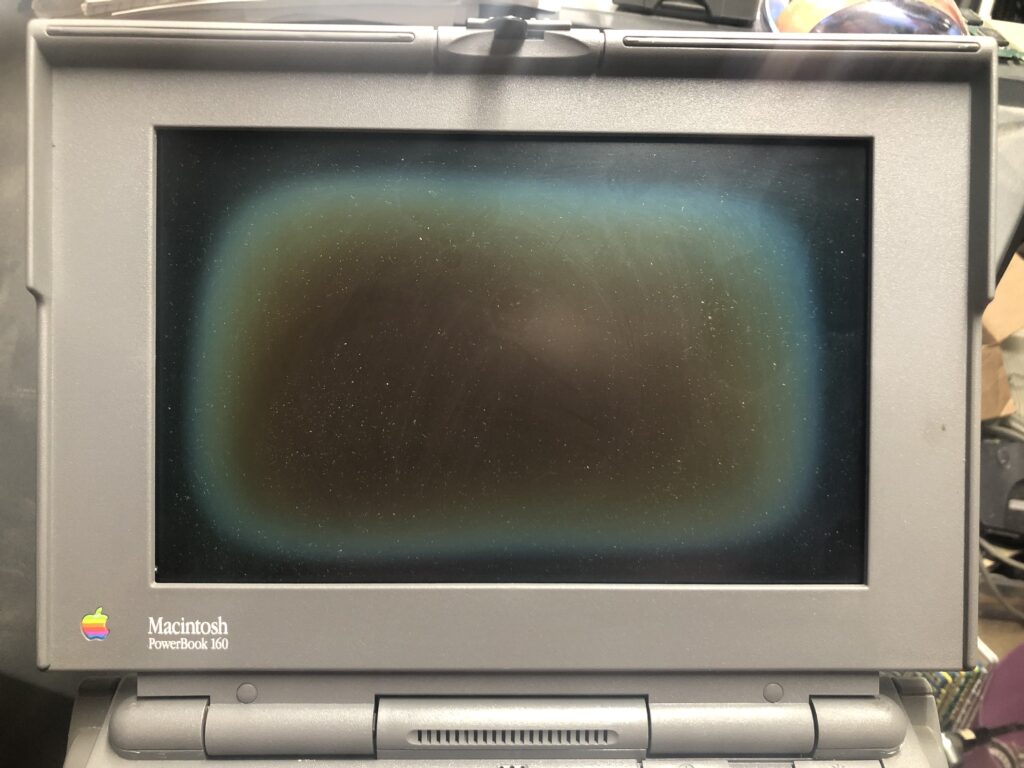This page includes some resources to help you get your old PowerBook (~1991-1997) up and running again. It also details some of the common issues with these vintage laptop.
If you missed the presentation Ron McAdams gave at VCF Midwest 2023, click here (link TBA).
Common Issues:
Power adapters, logic boards, batteries, old capacitors, and even a stuck hard drive can cause havoc on a vintage PowerBook computer. Hopefully the steps below will provide you with some information to help get you up and running again.
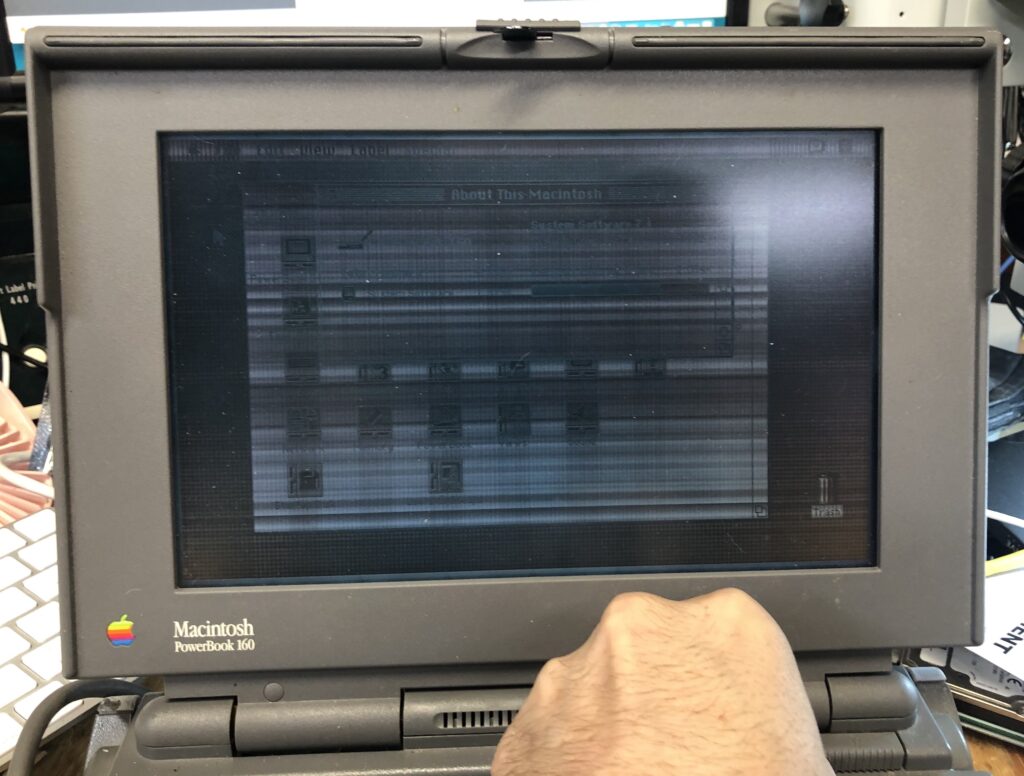
Capacitors:
Like most vintage computers, capacitors dry out, leak, or can generally age poorly and cause havoc. The PowerBook 100 and Duo series tend to have a lot of surface mount electrolytic capacitors on the main logic board. Where as some PowerBook models don’t have any.
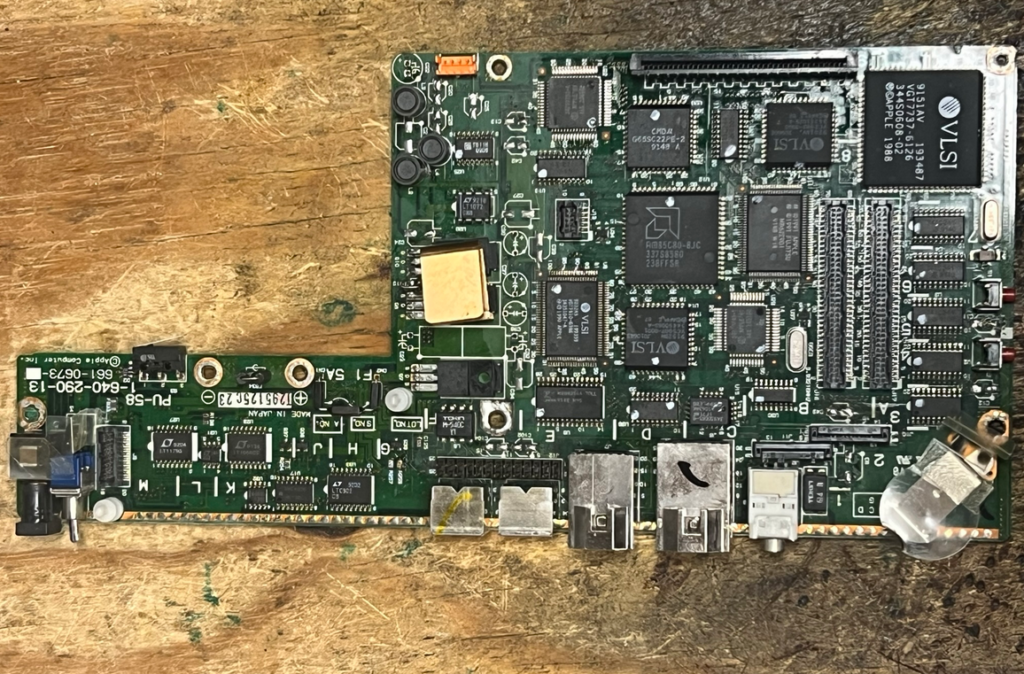
These aren’t the only issue plaguing PowerBooks, but it’s a common one.
Bad capacitors on a logic board may not allow the system to startup.
Failing capacitors on a power adapter / AC adapter may also prevent the system from getting the proper voltage it needs to start up.
Please keep in mind, although capacitors are a common issue, the LCD can also suffer from a burnt out backlight bulb, bad inverter board, or other problem.
Recapping guides for PowerBooks can be found here and on MacDat.net.
Batteries:
Since these are portable systems, batteries were used to operate these Macs when they weren’t plugged into the wall. Batteries from the 1990’s seldom work. While some can be carefully rebuilt, most PowerBooks today may arrive in bloated, leaking, or damaged condition.
If you are careful and skilled enough, you may be able to salvage the plastic case or cover of the battery. However, this must be done with extreme caution. Even dead batteries can be dangerous to work on.
Some PowerBooks, like the PowerBook Duo models, will not start up with a bad battery installed. Simply ejecting or removing the battery can help get these systems up and running.
When batteries leak, usually this is a blue chalky substance, you must be careful to clean the surrounding areas. The contact pins on the logic board may also have this gunk on it, which is highly corrosive and may further spread and damage the logic board.
Clock batteries (aka PRAM batteries) retain the system settings and time/date settings when the system is removed from power. These can also leak and cause problems. In fact, they tend to cause more problems because people forget about them or can’t easily access them.
The PowerBook 2400 series seems to have a very bad problem with these batteries. Besides the PowerBook 100 model, most of these PRAM batteries are difficult to remove and require you dismantling most of the system.
Failing Power Supplies / AC Adapters:
Most PowerBooks have unique power adapters or cords that were only used on Apple’s laptop computers. Bad capacitors or other failing components in these power supplies can cause them to not deliver the right voltage, or deliver too much!
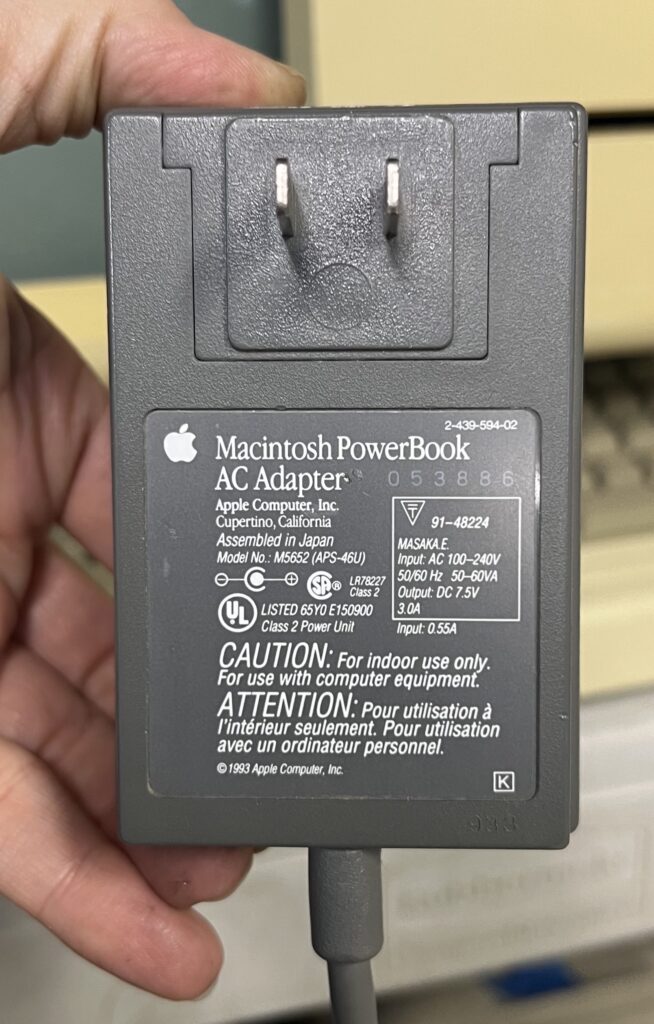
These power adapters are getting harder to find, with some of the more unique models, like the PowerBook 500 series, fetching high prices – even in as-is / unknown condition. Thankfully some homebrew solutions are being created to try and solve these issues.
Before you plug in a power adapter to your laptop it should be tested with a multimeter. This will let you confirm the output voltage from the adapter. Be careful to understand the polarity of the adapter (which pin / side of the plug is negative or positive).
LCD display problems (and capacitors):
Failing capacitors on a PowerBook’s LCD display or display inverter board can cause issues including:
- No picture on the screen
- Washed out or dim picture
- No control of the brightness or contrast controls
- Picture has severe ghosting or lines (even on an active-matrix panel)
Below is an example of a PowerBook 180c, it has an active matrix screen and should not have banding / bleeding horizontal lines on the screen. This was caused by bad and leaking capacitors on the display. The second photo below shows the same screen after the capacitors were replaced.
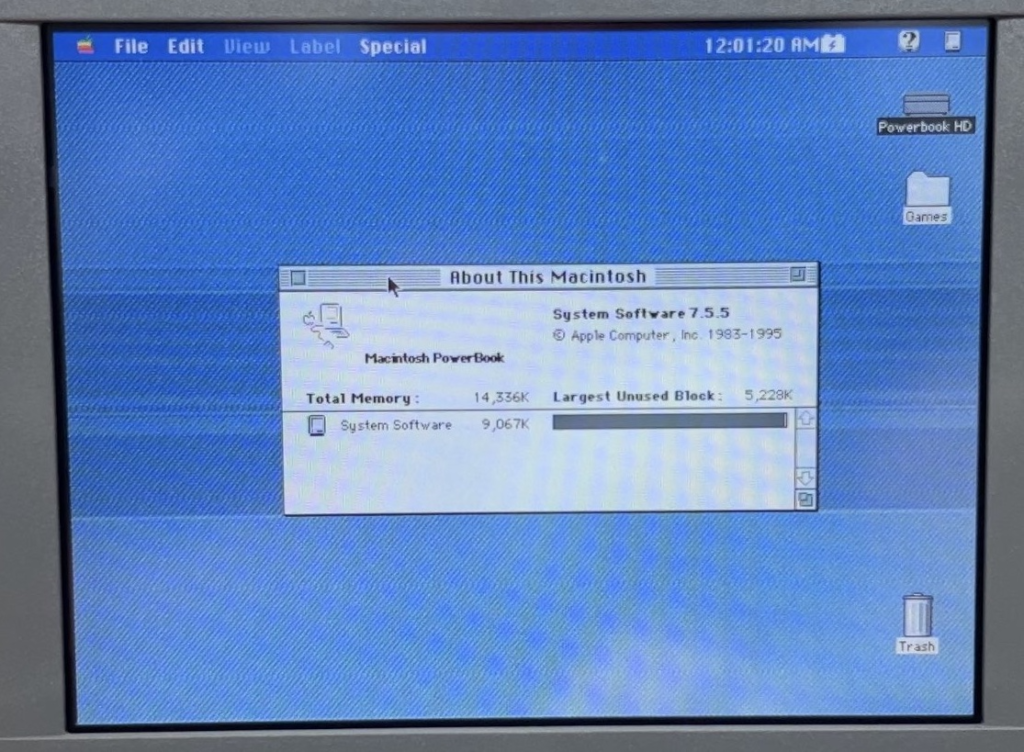
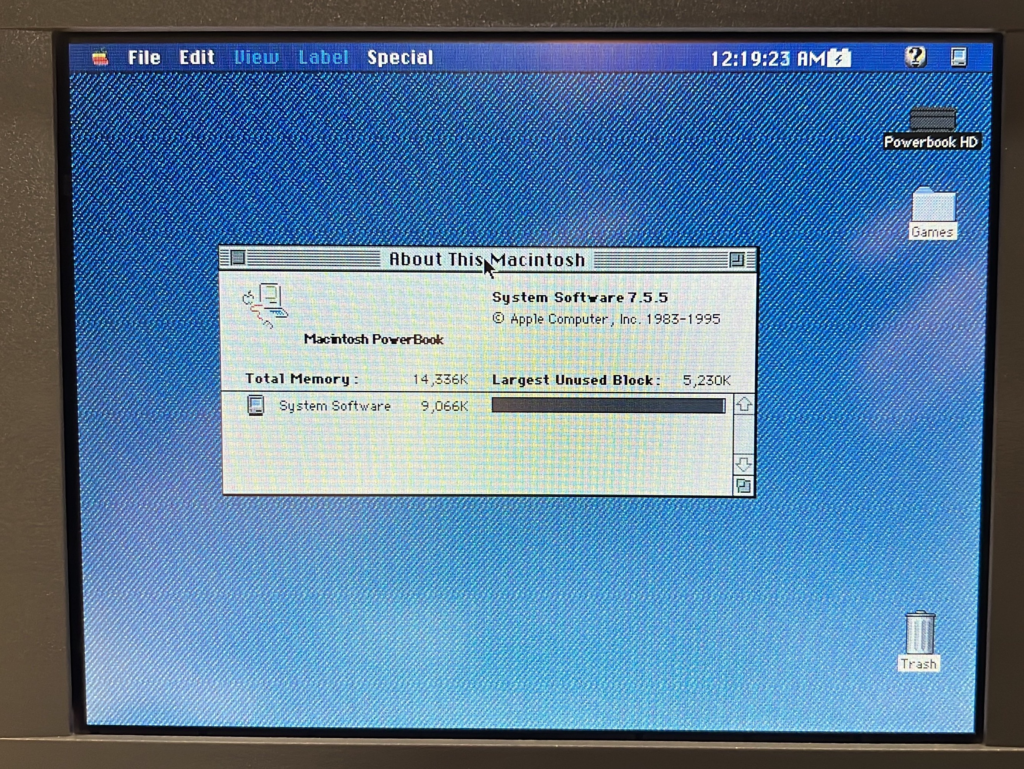
Replacing the capacitors on the display board can be challenging to say the least. Removing the display panel can be difficult, as screws and brittle plastic hinges and supports may be cracking or long gone. Ribbon cables, often unique to that particular model, are very fragile and can be damaged without noticing.

Delicate and fragile LCD ribbon cables are usually only milometers away from these capacitors. Exact precision is needed to avoid risk to melting plastic, damaging cables, or other components. This is not something you should do without a lot of practice!
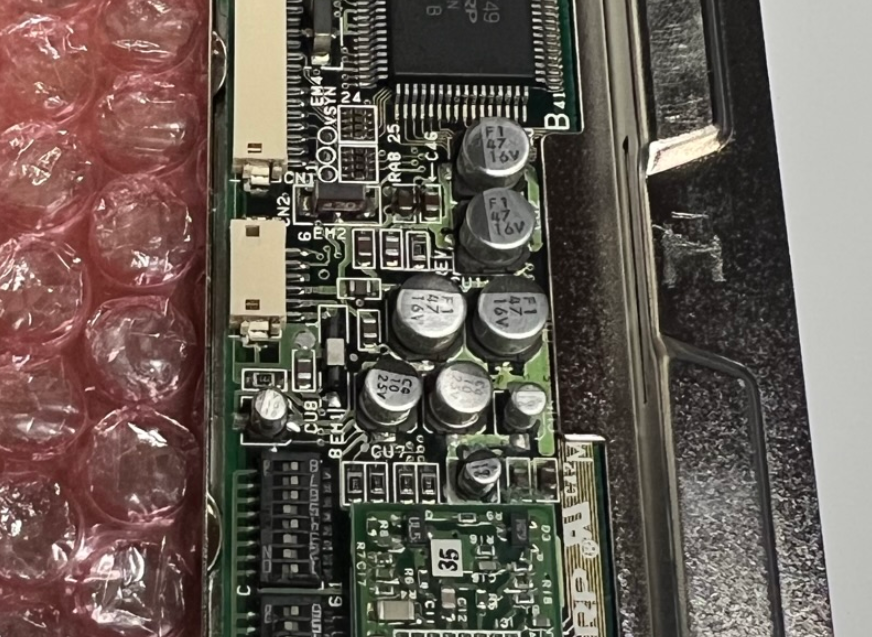
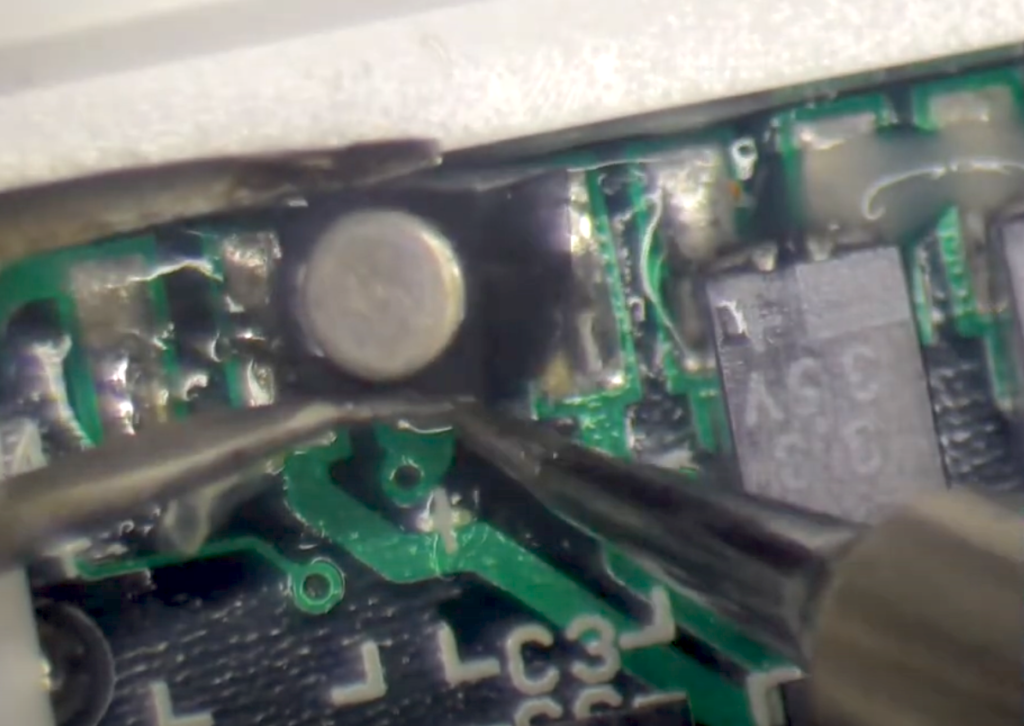
Damaged Screens:
Sometimes the damage to the display is so severe that it can only be replaced. This is a shame as these screens are not being made anymore and there aren’t many around in good condition. Before throwing away your old display, consider donating it to someone who may be able to use parts from it.
This PowerBook Duo 210 unit has damage to one of the inside layers of the LCD screen. While the rest of the display works, an ugly permanent mark is present. To my knowledge, this cannot be fixed.

This PowerBook 160 unit has a display where the layers are separating from themselves. While some have had success fixing issues like these, the process can be time consuming and difficult.