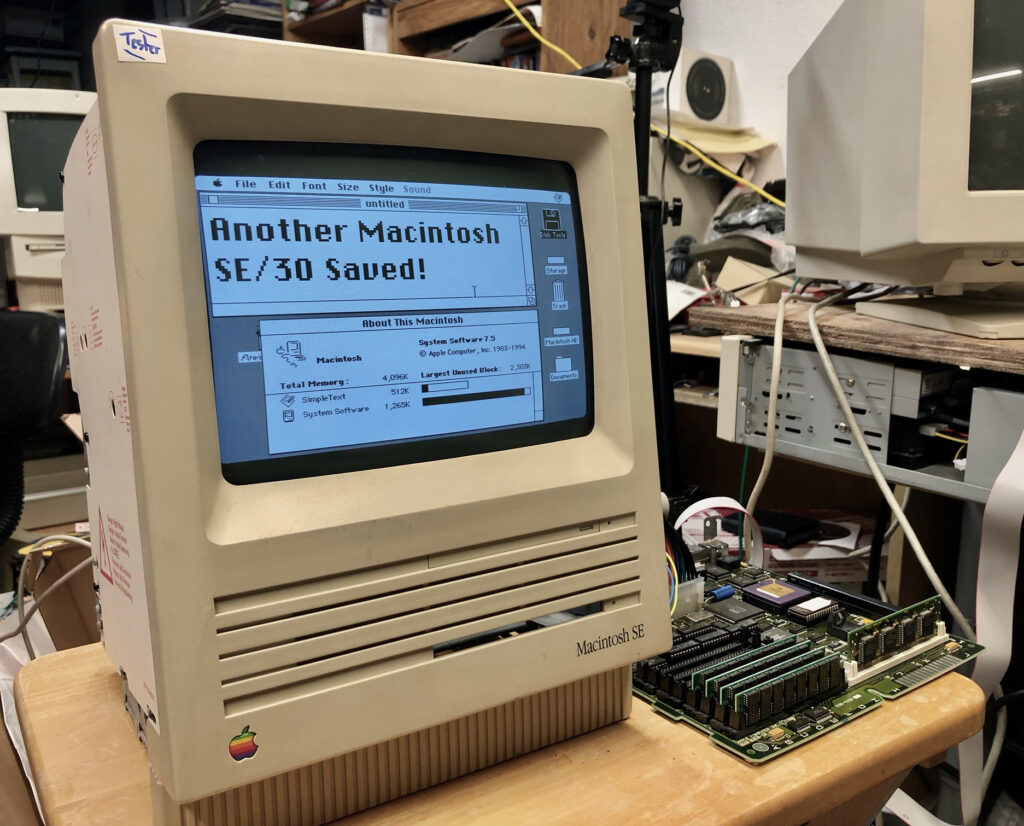I was recently sent in three Macintosh SE/30 logic boards by my clients for recapping. I was able to recap and repair them, but after the repair I noticed a trend. Two of these logic boards had SCSI termination problems.
The Macintosh would boot from a SCSI2SD hard drive adapter, but only if external power was supplied to the adapter. These modern SCSI SD card adapters use the power designed for the termination of the SCSI bus to get power. Any vintage Mac geek knows that SCSI buses and devices are temperamental enough as it is. So adding in a lack of termination power into the mix is the last thing anyone would want.
So what could be causing this? It could be a bad trace or a capacitor issue, but after repairing the board I didn’t see anything that would suggest that. My Apple TechStep hardware tester failed to boot the Mac SE into test mode due to the termination issue, so I was on my own as far as a hardware diagnosis.
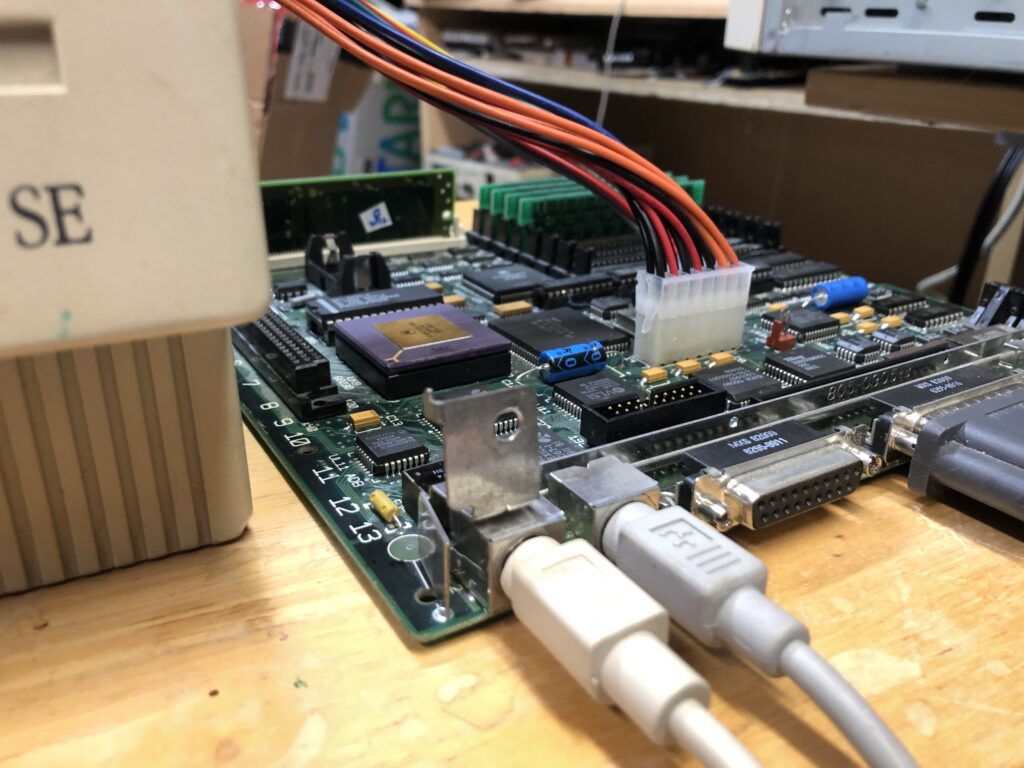
I thought to myself, maybe it’s something simple? Thankfully a quick conversation with my good friend Bruce helped solve this puzzle. Bruce runs the excellent Recap-A-Mac website where you can get awesome recapping guides and his own YouTube channel.
Bruce suggested testing out the diodes and two fuses located directly behind the SCSI bus. So I grabbed my multimeter and went to work. The diode tested fine, but one of the two fuses had failed! The fuse marked F3 was bad and needed to be replaced.
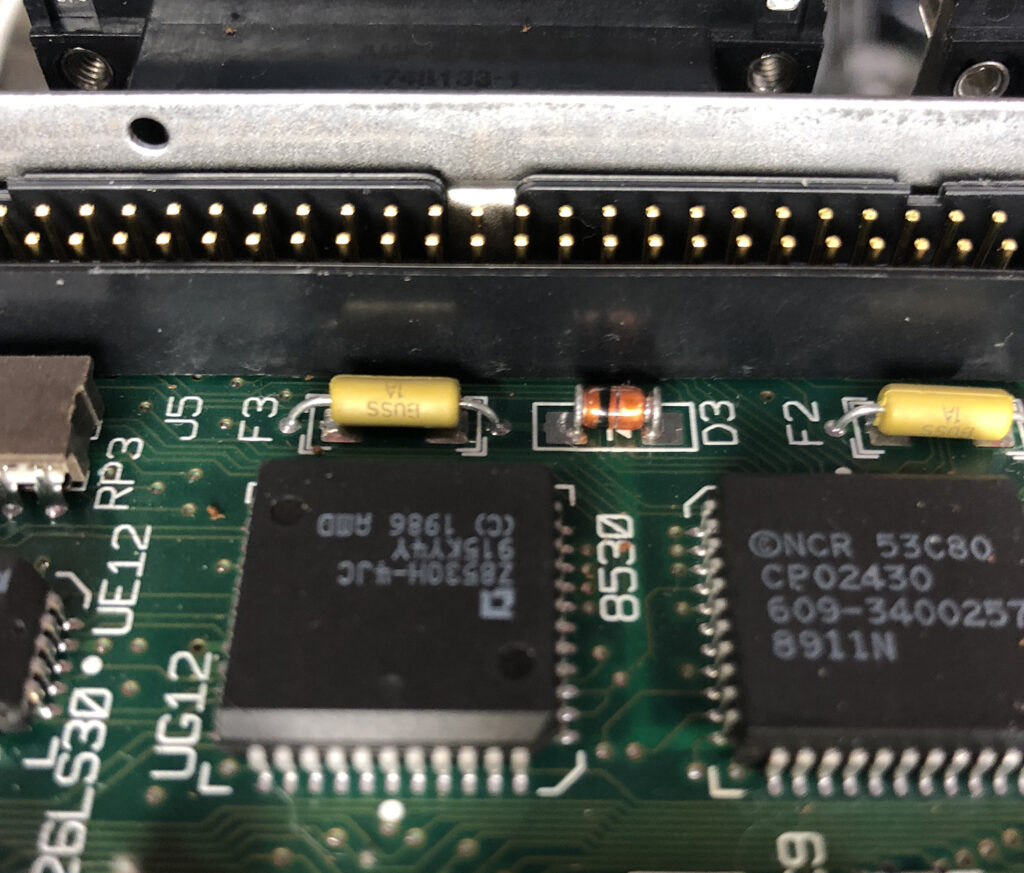
Could it be as simple as a bad fuse? The fuse was labeled as a 1 amp fuse. Some quick internet search engine action later confirmed that these fuses were pico fuses, rated at 125V and 1A. I didn’t have any on hand so I ordered a few off eBay.
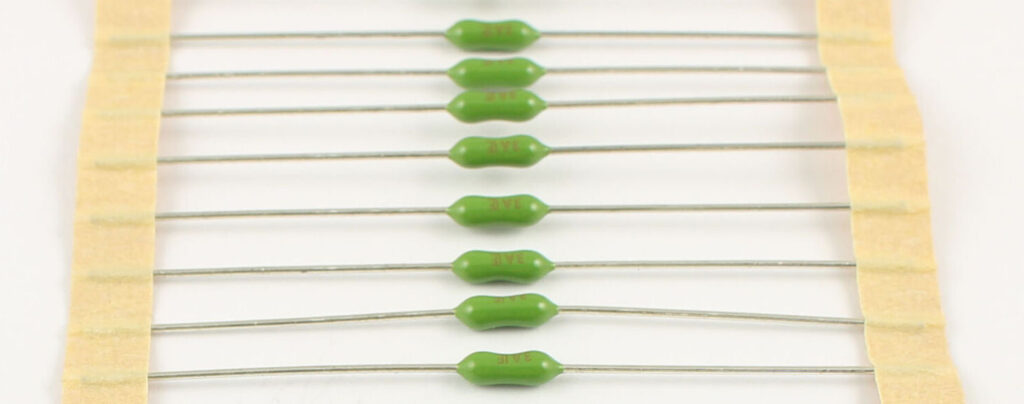
Of course not all vintage Macs have the same fuse values or even the same fuse types. For example, look at the photo below. The Macintosh SE/30 I was repairing used pico fuses (left), where as a Macintosh SE board I had used resettable fuses (right). Although it seems some Mac logic boards do have holes to accommodate pico fuses, even if they shipped with resettable fuses.

The new fuses arrived quickly and I got to work testing my hypothesis. Within a few minutes of soldering the old fuse was out and the new fuse was in. I plugged the SE/30 logic board into my brave Mac SE test chassis and plugged in my SCSI2SD adapter into the SCSI port. Sure enough, the SCSI2SD adapter got power from the SCSI bus and the machine booted right up! Replacing the blown fuse had successfully resolved the SCSI bus termination issue.

Apparently these SCSI fuses can blow easily. Hot-plugging SCSI devices is a no-no, but that’s one way to easily blow a fuse. Another way could be using a PC parallel device or cable instead of a SCSI one. So I suppose it’s not uncommon to run into this issue in the future, at least I have the fuses on hand for when it happens again.
With the SCSI problem fixed this lovely Macintosh SE/30 logic board is ready to be returned to another happy customer. I always love it when there is a simple solution to a puzzling problem, don’t you?